1A. To Find Books in the RSC Libraries, use the picklist in the Search Box on the library home page and select "RSC Catalog Search."

1B. For RSC Libraries Advanced Search, WorldCat, or the Capital District Libraries Catalog, click on the Books & Media button below the search box.
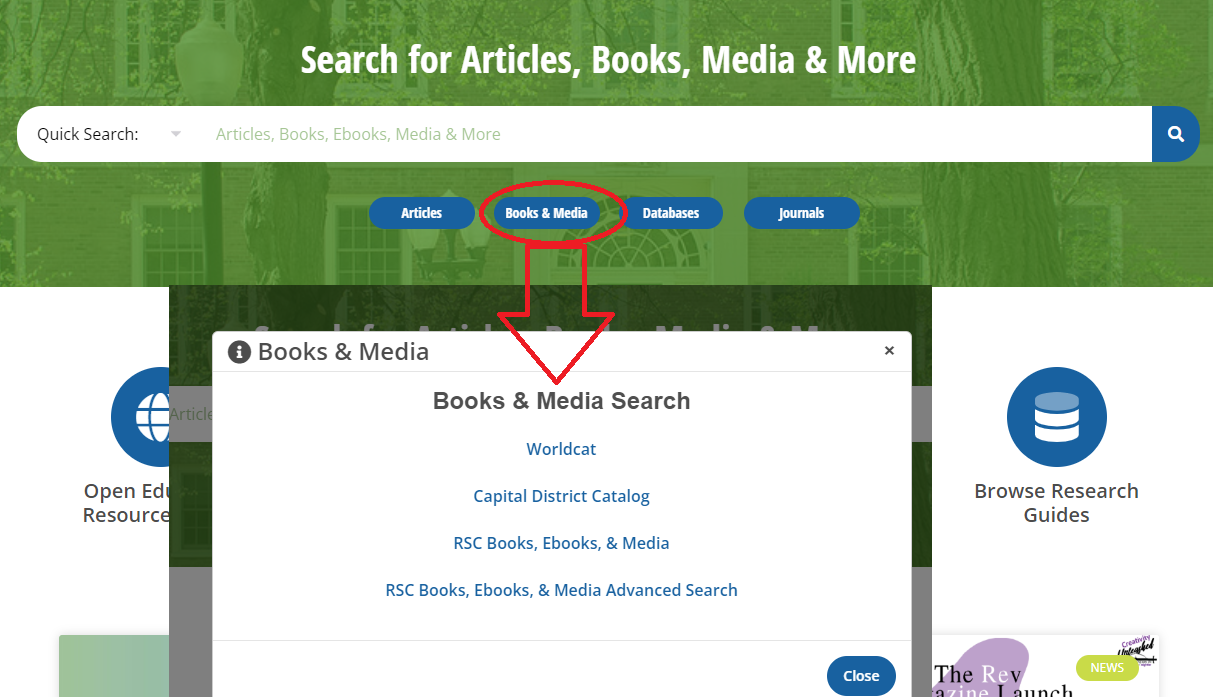

1B. For RSC Libraries Advanced Search, WorldCat, or the Capital District Libraries Catalog, click on the Books & Media button below the search box.
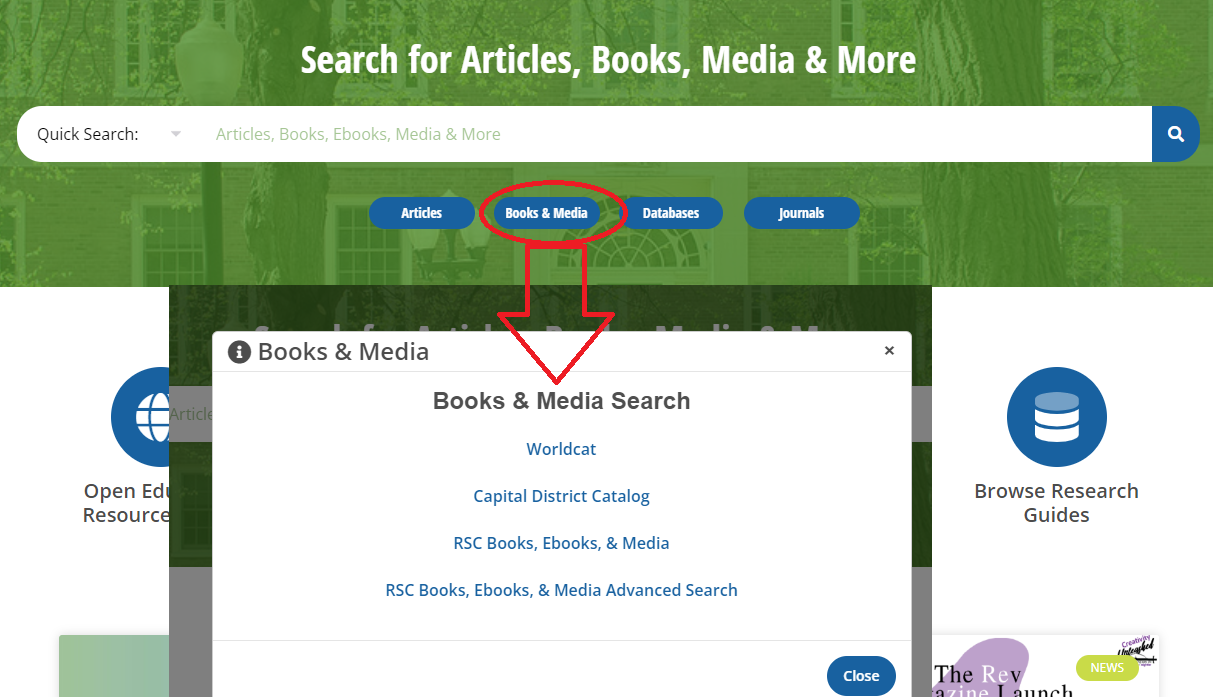
Your search results will include information about where the book is located (Troy, Albany, or Online) and will provide a call number for physical books and a link for ebooks. The results list also contains links for citing the book.
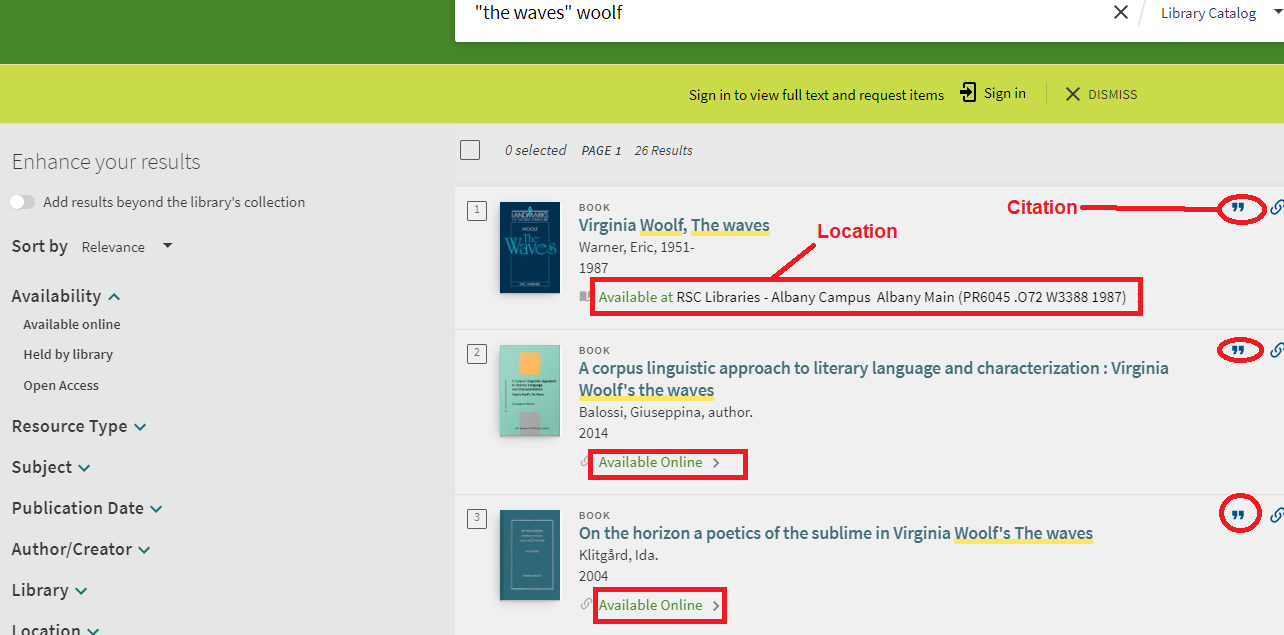
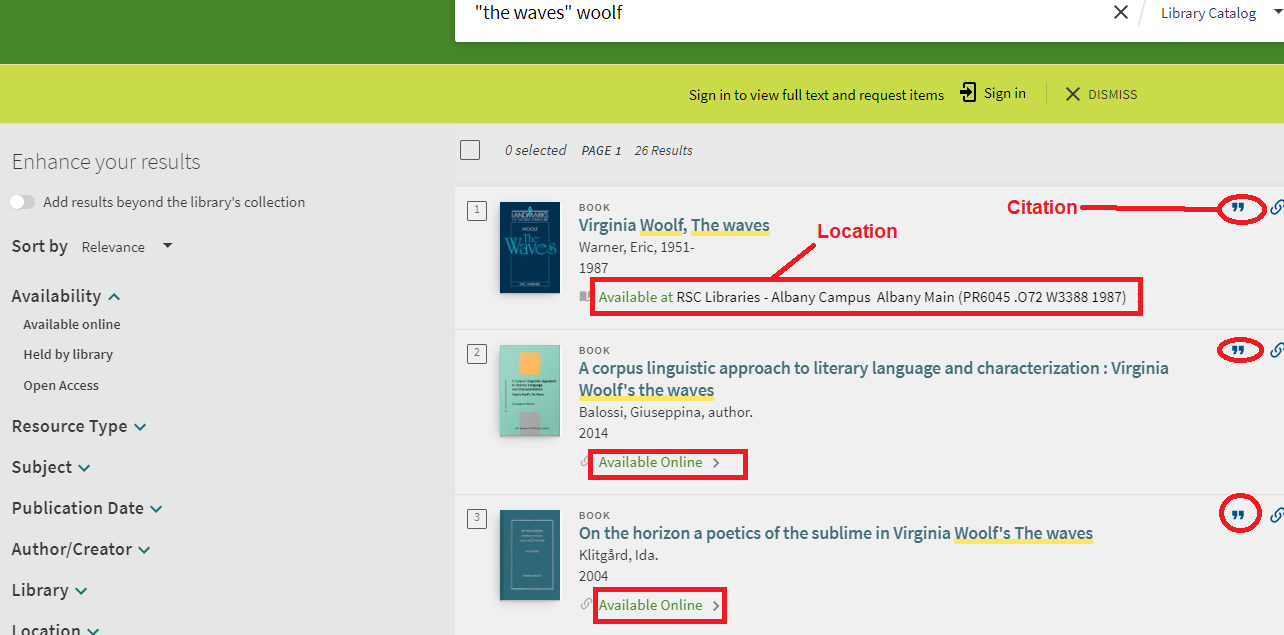
By clicking on a title in the search results, you will see more information about the item such as type, availability, publication information, and options to place the item on hold.
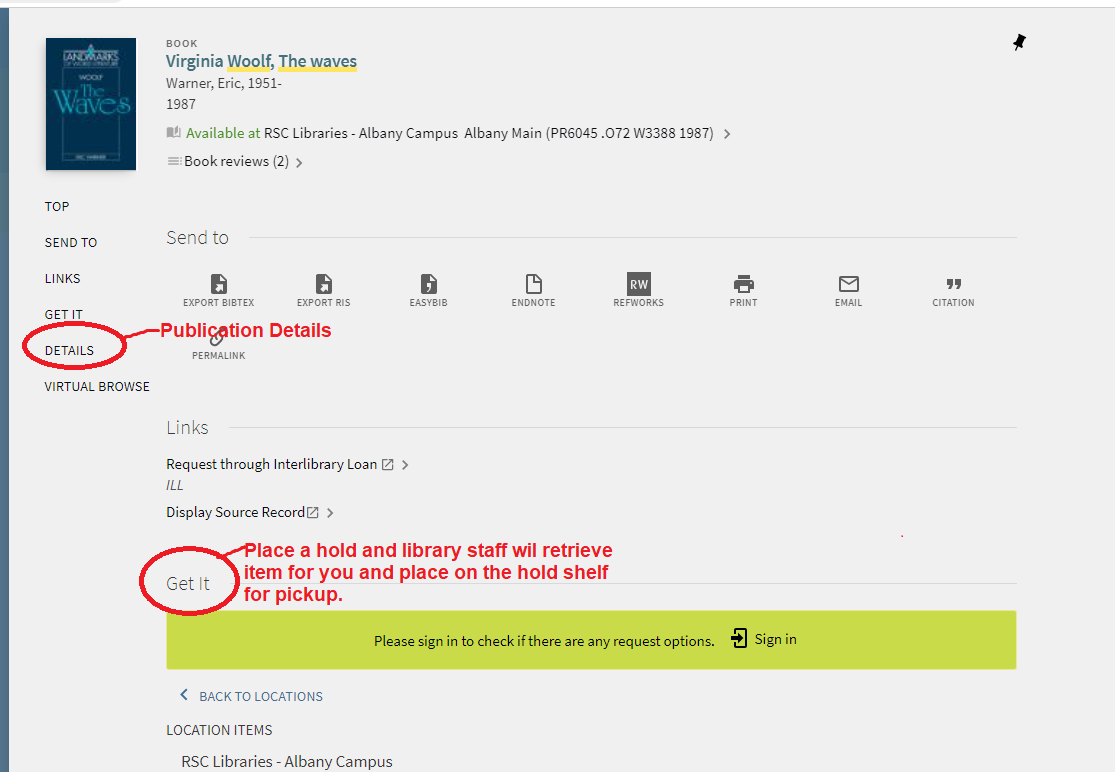
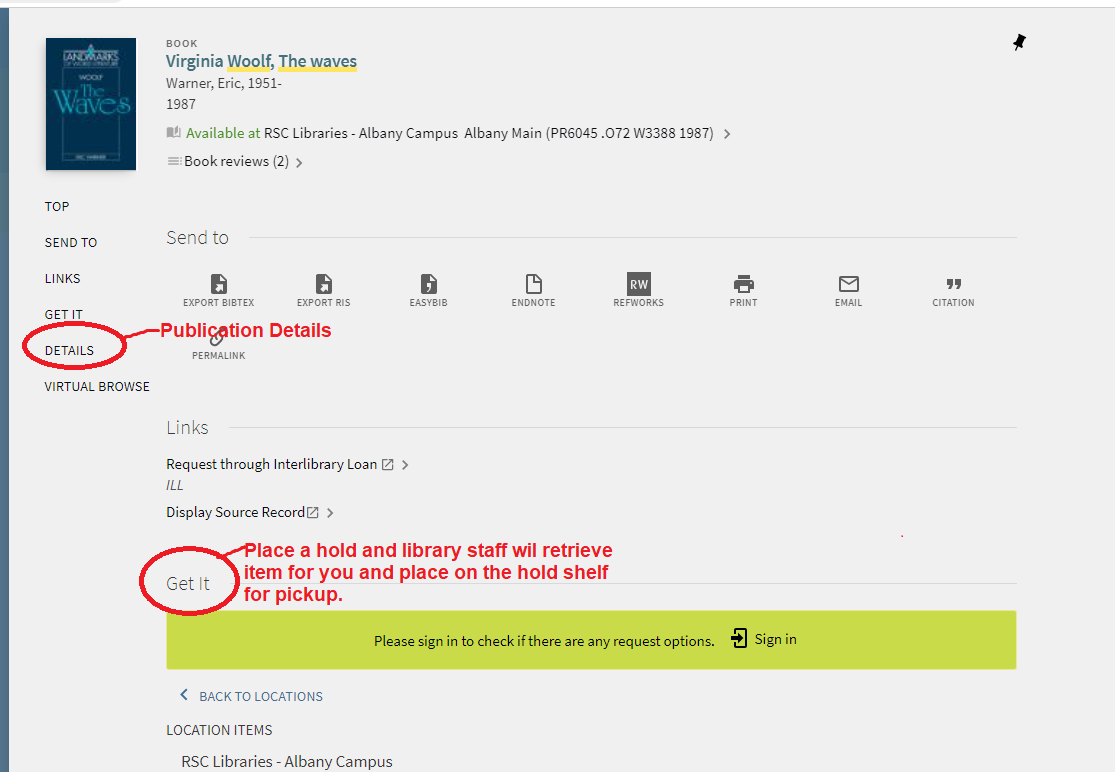
4a. For physical books the recorc provides the Call # and the library location. Example, if a book has the Albany call # KF889 .B48 2006 it will be shelved in the basement of the Albany Campus Library.
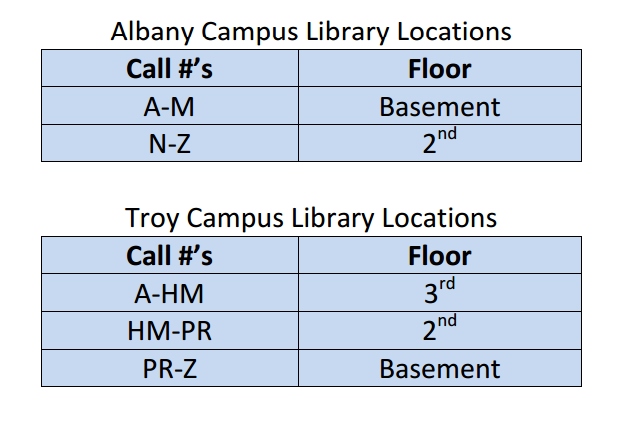
4b. If the location is "Available Online", a link will be provided in the catalog record to the ebook.
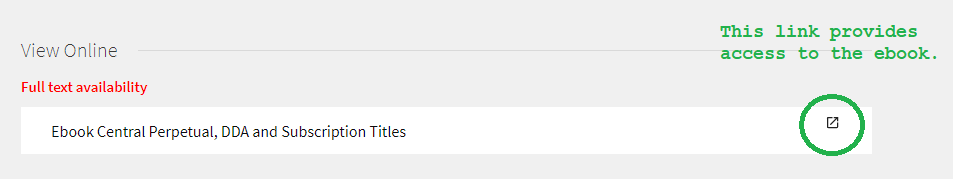
All eBooks owned by Sage can be found by searching the Libraries' catalog. You may also search these collections separately.
Ebook Collection
A collection of over 10,000 eBooks covering a wide range of disciplines.
Ebook Central
A collection of over 70,000 eBooks covering a broad range of subjects.
eBooks may be downloaded to an eReader device. See here for downloading instructions.
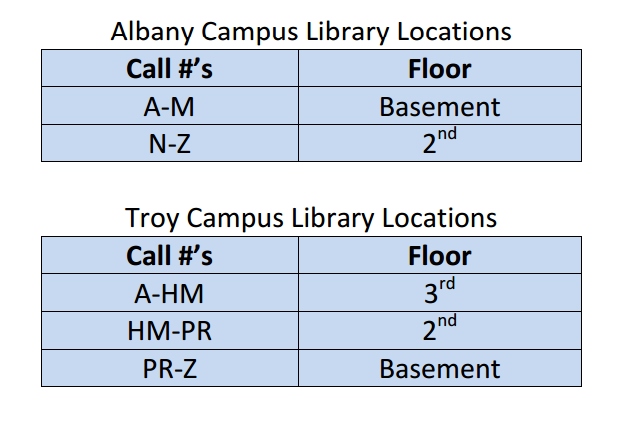
4b. If the location is "Available Online", a link will be provided in the catalog record to the ebook.
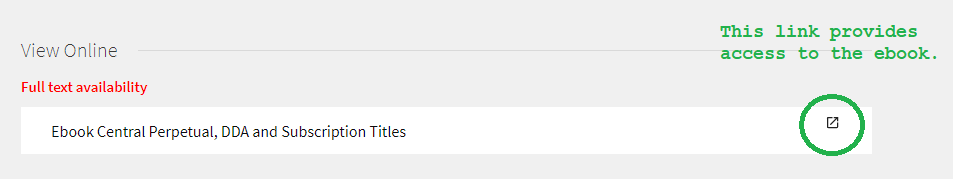
All eBooks owned by Sage can be found by searching the Libraries' catalog. You may also search these collections separately.
Ebook Collection
A collection of over 10,000 eBooks covering a wide range of disciplines.
Ebook Central
A collection of over 70,000 eBooks covering a broad range of subjects.
eBooks may be downloaded to an eReader device. See here for downloading instructions.
Looking for more? Try WorldCat, a catalog of books, media, and journals in libraries around the world. You can use Sage’s Interlibrary Loan (ILL) service (ILLIAD) to borrow books from other libraries.
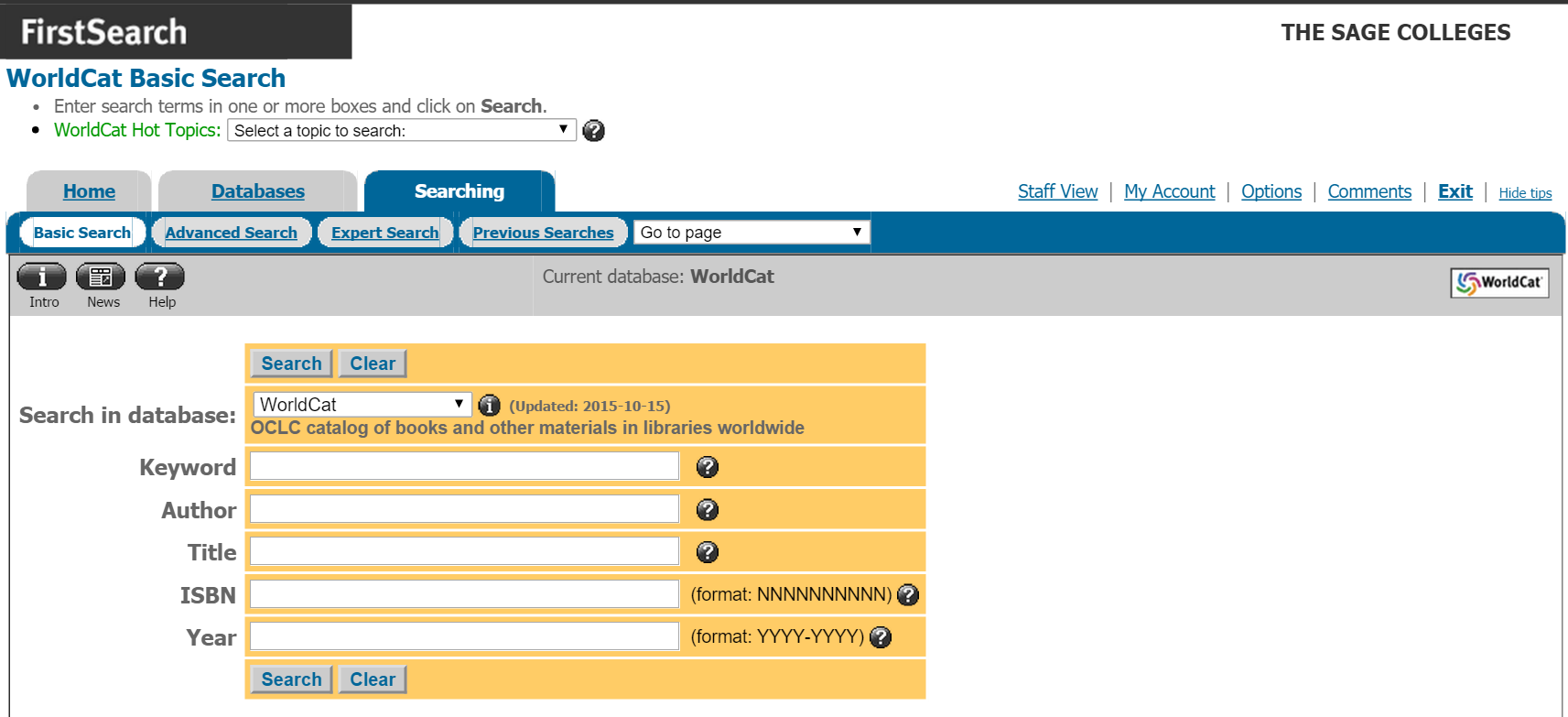
To check out Sage materials you will need a valid student ID. For assistance with searching for books or other materials just ask a librarian in person, by phone (244-2431), by email ([email protected]), or by chat service.
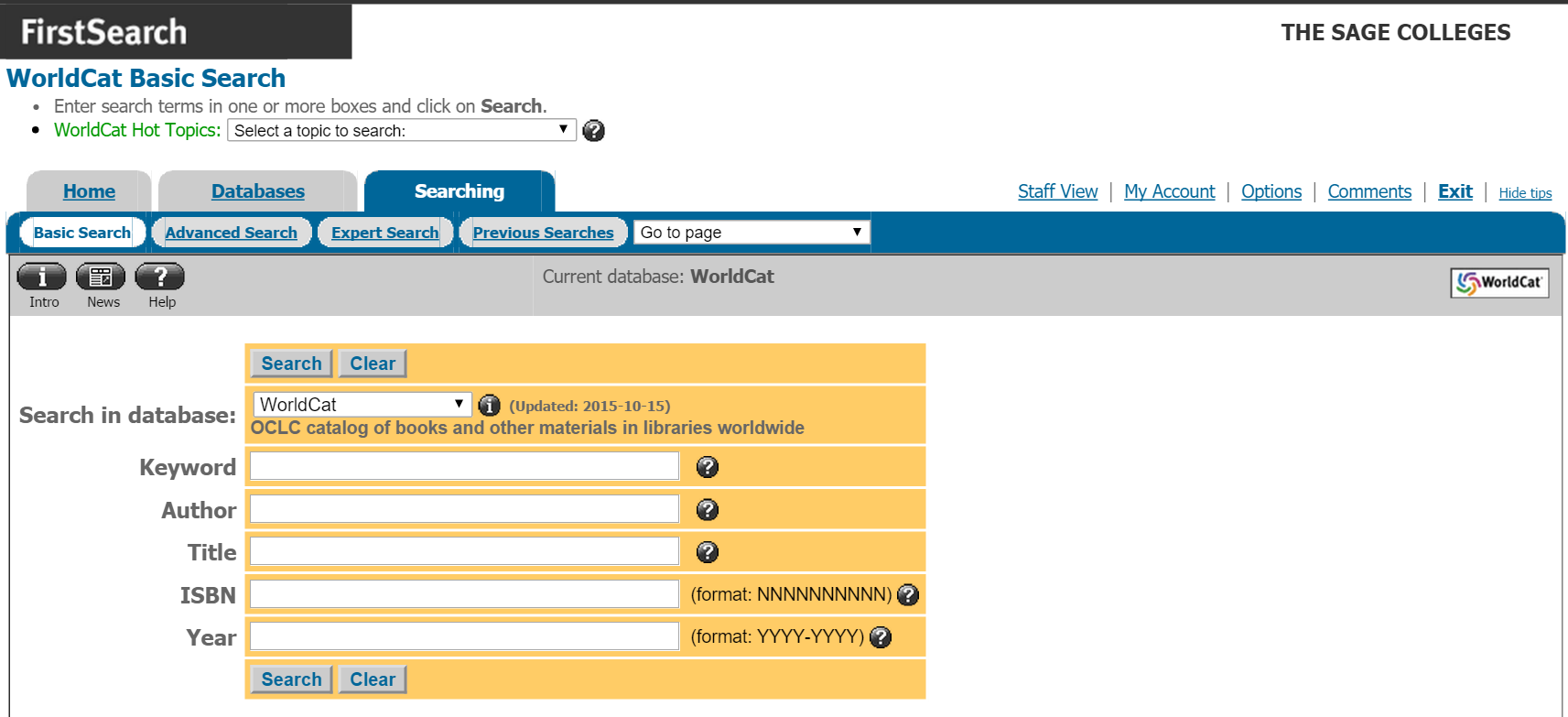
To check out Sage materials you will need a valid student ID. For assistance with searching for books or other materials just ask a librarian in person, by phone (244-2431), by email ([email protected]), or by chat service.
Ask A Librarian
|
|
In person: |
|
By phone: (518) 244-2431 |
|
|
|
By email: |
|
|
By online chat: |
|
|
Schedule an appointment with a Research Librarian |
There are numerous apps and tools that are designed to assist students with research. The following is a short list of helpful tools.
Dropbox is a free service that lets you bring your photos, docs, and videos anywhere and share them easily.
Evernote is an app that makes it easy to remember things big and small from your everyday life using your computer, phone, tablet and the web.
OmmWriter is an app for Mac, PC and iPad that allows you to create a distraction-free writing envionment no matter where you go.
Pomodora Technique Timer is a time management method which uses a timer to break down work into periods of 25 minutes. The method is based on the idea that frequent breaks can improve mental agility.
Trello is an easy way to organize anything from your day-to-day work, to a favorite side project, to your life plans. It is also a great tool for organizing collaborative projects.
Dropbox is a free service that lets you bring your photos, docs, and videos anywhere and share them easily.
Evernote is an app that makes it easy to remember things big and small from your everyday life using your computer, phone, tablet and the web.
OmmWriter is an app for Mac, PC and iPad that allows you to create a distraction-free writing envionment no matter where you go.
Pomodora Technique Timer is a time management method which uses a timer to break down work into periods of 25 minutes. The method is based on the idea that frequent breaks can improve mental agility.
Trello is an easy way to organize anything from your day-to-day work, to a favorite side project, to your life plans. It is also a great tool for organizing collaborative projects.
Citing Sources
General Online Guides
Purdue Online Writing LabCopies of the major style manuals can be found at the Information Desk in either Library.
Citation Management Software
Citation management software is designed to help you store, organize, and cite your research. Most of the available citation management tools will help you store and organize your sources in one place, share sources with other researchers, read and annotate PDFs, insert formatted citations and bibliographies into word processing software.RefWorks
All Sage students, faculty, and staff have access to RefWorks citation manager, free of charge through the Sage Library. Click here to set up a free account with your sage.edu email address. For more help with Refworks, click here.
Quick links to other popular citation managers:
- Mendeley (free)
- Zotero (free)
- EndNote
- EndNote Basic (free version)

